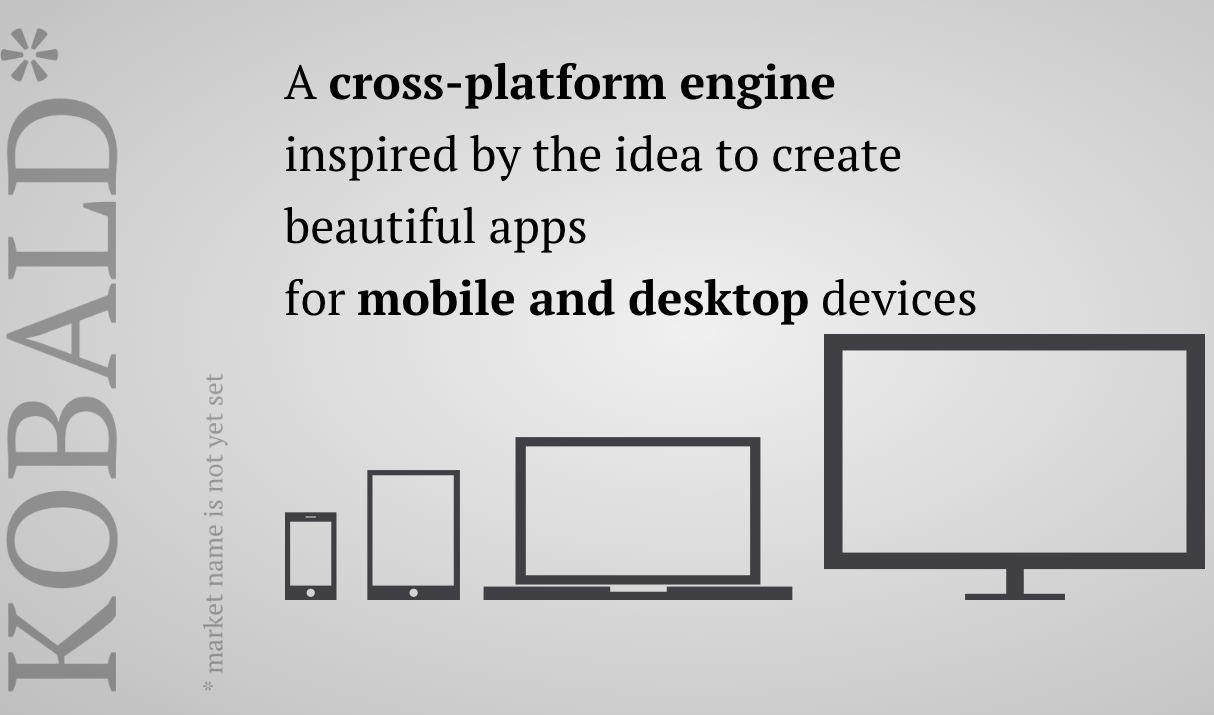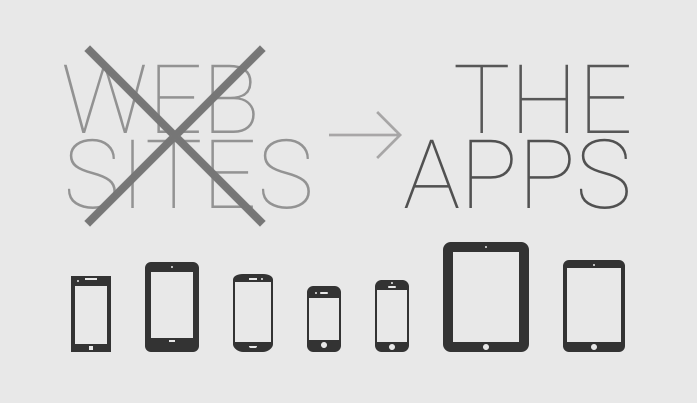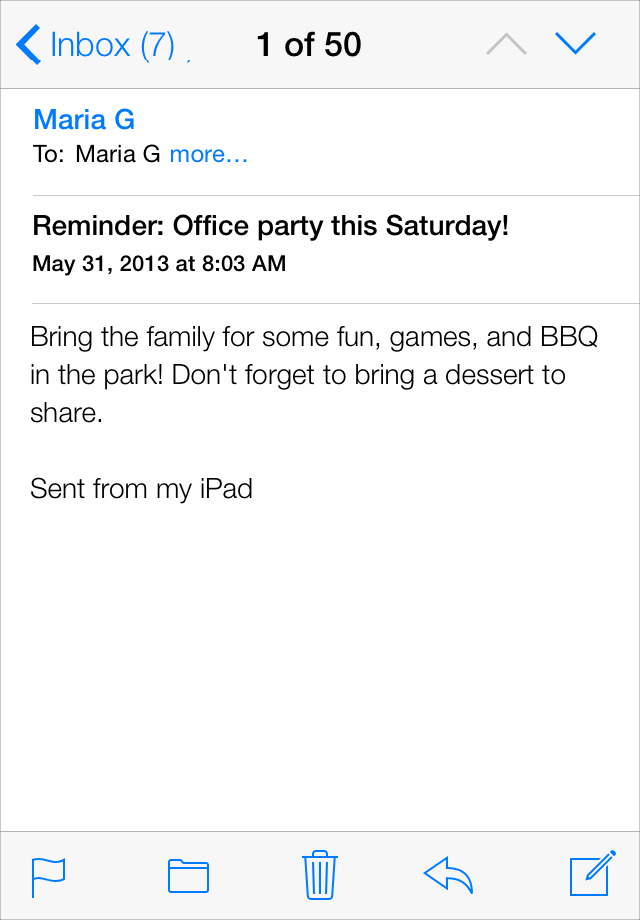This is short guide how to create parallax effect using accelerometer on mobile platforms. Some code is related to Android, but all concept is applicable to iOS, etc.
What is parallax effect? There are some more complex definitions but i would define as simple as the following – you move your phone/device in space and some objects inside your application are shifting accordingly to compensate this movement. This allows to create some strong feeling of 3d interface as well as nice interaction effect.
As good example you can check out my live wallpaper (link on market), which is using this effect while rendering particle system of moving objects. More information about this application can be found here.
To create parallax effect we need to grab data from accelerometer sensor (as i found out gyroscope is not present at majority of phones while accelerometer gives enough of data to be happy with it), convert sensor data to relative rotation angles and shift some parts of application interface accordingly. 3 steps:
Continue reading →